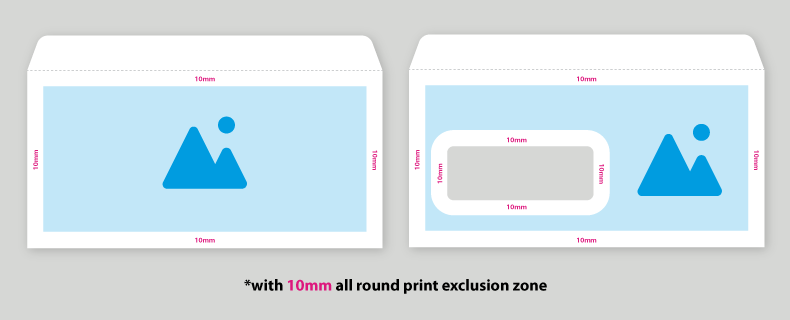EnvelopesQuick Links
Envelopes are one of the most versatile marketing tools for any business. They are a quick and inexpensive way to share your contact details with business partners or new potential clients and play an important role in creating a lasting first impression
 We offer a range of high quality Wallet style envelopes and Pocket style envelopes to suit every business and personal need.
We offer a range of high quality Wallet style envelopes and Pocket style envelopes to suit every business and personal need.Wallet envelopes or Pocket envelopes?
"Pocket envelopes have the opening on the shorter edge. They give a more formal and premium feel and are perfect for documents that are inserted vertically -- such as forms, brochures, certificates, or booklets.Wallet envelopes have the opening on the longer edge. They are easier to access and fill. Wallet envelopes are great for everyday office mail or mass correspondence due to their convenience."
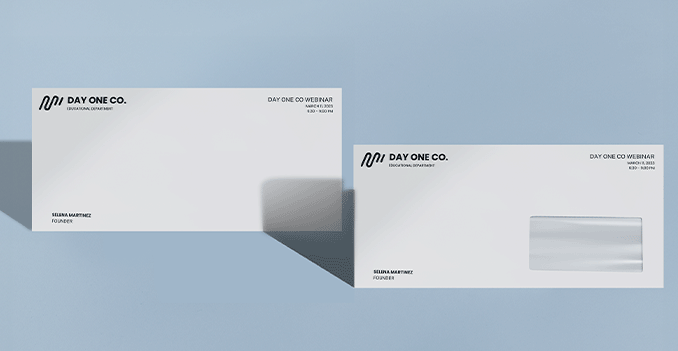 You can choose between between envelopes with window and no window depending on your mailing needs and presentation preferences.
You can choose between between envelopes with window and no window depending on your mailing needs and presentation preferences.Should you choose envelopes with window or no window?
"Envelopes with window reveals the recipient’s address printed on the document inside. It is perfect for invoices, statements, payslips, and any correspondence where the address is pre-printed on the inserted sheet.Envelopes with no window are best used for personal letters, marketing materials, or situations where confidentiality or design flexibility is important.' />"

Customize your envelopes with up to 4 spot colors to match your exact look and feel preferences.
"1 Spot Color – Clean and cost-effective. Great for minimalist branding or simple black/blue logos and text.2 Spot Colors – Adds depth with an accent or secondary brand color while maintaining simplicity.
3 Spot Colors – Ideal for more complex designs or logos with tri-tone color schemes.
4 Spot Colors – Allows for more detailed artwork or layered branding elements."

We only use the best quality 100g simili paper for out envelopes
100g simili paper is the ideal choice for envelope production, offering the perfect blend of durability, print quality, and professional appearance. "Designed for privacy and professionalism, our envelopes with blue security pattern feature an interior printed overlay that prevents text from showing through the paper—ensuring sensitive contents stay confidential.
"Designed for privacy and professionalism, our envelopes with blue security pattern feature an interior printed overlay that prevents text from showing through the paper—ensuring sensitive contents stay confidential.Envelopes with blue security pattern also come with Peel & Seal, a modern, hassle-free sealing method. Simply peel away the protective strip and press the flap to close—no glue, no mess."
Why pick envelopes with blue security pattern?
It is ideal for Sensitive Documents such mailing invoices, payslips, legal papers, financial statements, medical records, or any private correspondence.Choose a Quantity & Delivery Date