LanyardsQuick Links
Lanyards are one of the most versatile marketing tools for any business. They are a quick and inexpensive way to share your contact details with business partners or new potential clients and play an important role in creating a lasting first impression.
 Experience our lanyards in two practical and versatile sizes to accommodate different preferences and usage needs. Choose between our standard 948.5mm x 20mm lanyard, perfect for everyday wear with a comfortable fit around the neck, or our longer 1115mm x 20mm option, ideal for those who prefer a bit of extra length for easier access to ID cards, badges, or keys. Both sizes feature a consistent 20mm width, providing ample space for custom branding, logos, or messaging, making them an excellent choice for corporate events, staff identification, promotional giveaways, or retail use.
Experience our lanyards in two practical and versatile sizes to accommodate different preferences and usage needs. Choose between our standard 948.5mm x 20mm lanyard, perfect for everyday wear with a comfortable fit around the neck, or our longer 1115mm x 20mm option, ideal for those who prefer a bit of extra length for easier access to ID cards, badges, or keys. Both sizes feature a consistent 20mm width, providing ample space for custom branding, logos, or messaging, making them an excellent choice for corporate events, staff identification, promotional giveaways, or retail use. Select from two practical sizes to match your needs: a compact 915mm or a roomier 1115mm length, both crafted for comfort and effective brand visibility.
How to choose the perfect fit?
If you have a design, verify its dimensions using Adobe Acrobat's 'Check Document Property' function; discover more details here. Don't have a design yet? Utilize our templates tailored for the specified sizes. Choose between full-color printing for detailed, eye-catching designs or spot color for crisp, clean logos with precision color matching.
Choose between full-color printing for detailed, eye-catching designs or spot color for crisp, clean logos with precision color matching.Looking for custom lanyards with full-color or spot color printing?
We offer both full-color printing and spot color options to bring your lanyard designs to life with maximum impact. Whether you're looking for vibrant, photo-quality prints using full-color sublimation or solid, Pantone-matched spot colors for a clean and professional look, we have the right solution for your branding needs. Our advanced printing techniques ensure sharp detail, long-lasting durability, and a premium finish—perfect for corporate branding, promotional events, staff identification, or retail merchandise. Add a professional touch to your events, teams, or projects with our wide range of vibrant lanyard colors. White is our most popular choice, it makes your logo shine with clarity and impact.
Add a professional touch to your events, teams, or projects with our wide range of vibrant lanyard colors. White is our most popular choice, it makes your logo shine with clarity and impact.Brighten your projects with 12 vibrant lanyard colors.
Add a splash of color to your projects with our collection of 12 vibrant lanyard options, designed to suit a wide range of events, teams, and branding needs. Whether you're organizing a conference, school activity, or corporate event, our lanyards offer both functionality and style. Among the available colors, white stands out as the most popular choice, its clean background enhances the visibility of your logo, making it appear sharper, brighter, and more professional. It's the perfect canvas to showcase your brand with maximum impact. Explore our lanyards come with three versatile attachment options to suit your specific needs.
Explore our lanyards come with three versatile attachment options to suit your specific needs.Which lanyard attachment works best for you?
Choose the Lobster Hook, a classic hook with spring action that's easy to open and securely holds badges, keys, or ID cards. For a more durable option, the Snap Hook features both spring action and a trigger mechanism, providing added security and ease of use. Lastly, the Metal Clip with O-Ring offers a firm grip with a sleek, professional look; perfect for holding heavier items or multi-purpose attachments. Each option is designed to deliver convenience, reliability, and style for any project or event.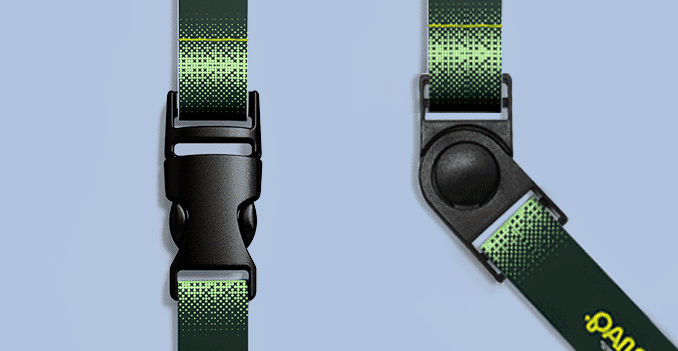 Enhance your lanyard with detachable buckle options.
Enhance your lanyard with detachable buckle options.We also offer two buckle options to enhance the functionality of your lanyards.
Choose the regular buckle for a simple, detachable feature, perfect for quickly removing an ID badge or key without taking off the lanyard. For added flexibility, the swing buckle provides the same detachable convenience, but with a swivel design that allows for smooth, 360-degree rotation. Both options are great for improving ease of use and comfort, whether you're at an event, in the office, or on the go.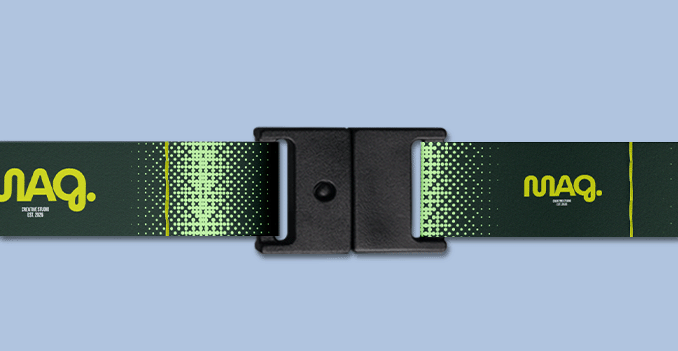 For added safety, we also provide a breakaway safety clip, located at the back of the neck.
For added safety, we also provide a breakaway safety clip, located at the back of the neck.How does a breakaway safety clip protect you?
This clip is designed to release quickly if the lanyard is pulled forcefully, reducing the risk of choking or injury. It's an ideal feature for workplaces, schools, or events where safety is a priority, offering peace of mind without compromising functionality. Experience our 3 durable lanyard finishing options.
Experience our 3 durable lanyard finishing options.Which finishing style do you prefer for your lanyard?
We offer three finishing options for our lanyards to ensure durability and style. The rivet finish uses a metallic fastener to securely hold the lanyard together, providing a strong and polished look. The crimp finish features a folded metal piece that tightly clamps the ends, offering a sleek and reliable hold. Lastly, the sewing finish involves stitching the lanyard ends together for a flexible and sturdy closure. Each option is designed to meet different preferences and project needs.Choose a Quantity & Delivery Date



















