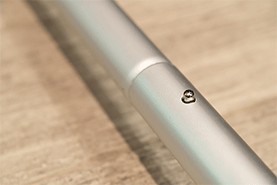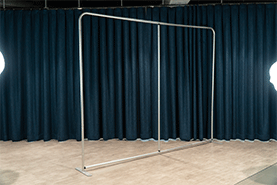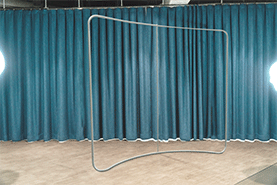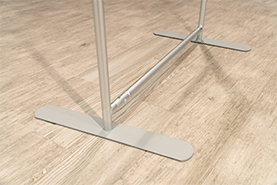Fabric DisplaysQuick Links
Fabric Displays are one of the most versatile marketing tools for any business. They are a quick and inexpensive way to share your contact details with business partners or new potential clients and play an important role in creating a lasting first impression.
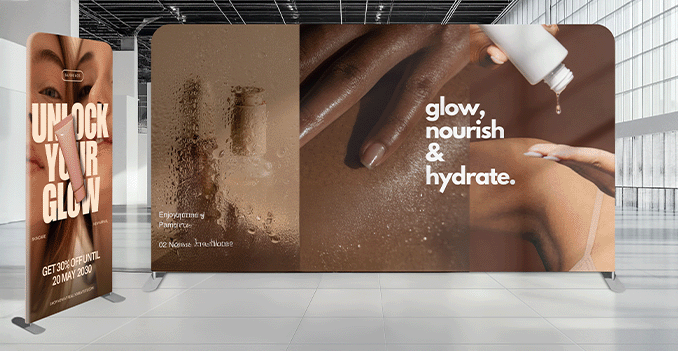 Explore our offer two models of fabric backdrops: Straight and Curved, each with its own unique format and size. The Straight backdrop provides a clean, modern look suitable for various events. The Curved backdrop features an elegant curve that adds a dynamic and professional touch, ideal for exhibitions and photo opportunities. Each model can be customized to meet your specific size and display needs. Please reach out to us at [email protected]
Explore our offer two models of fabric backdrops: Straight and Curved, each with its own unique format and size. The Straight backdrop provides a clean, modern look suitable for various events. The Curved backdrop features an elegant curve that adds a dynamic and professional touch, ideal for exhibitions and photo opportunities. Each model can be customized to meet your specific size and display needs. Please reach out to us at [email protected] Elevate the perfect event setup with our straight and curved Fabric Backdrops.
How to choose the perfect fit?
If you have a design, verify its dimensions using Adobe Acrobat's 'Check Document Property' function; discover more details here. Don't have a design yet? Utilize our templates tailored for the specified sizes. Professional full color printing for single and double sided Fabric Backdrops.
Professional full color printing for single and double sided Fabric Backdrops.Which option is best for you?
We offer high-quality, full-color printing for fabric backdrops, available in both single-sided and double-sided options. Our printing technology ensures vibrant, durable designs, with the single-sided option ideal for one-view setups, and double-sided printing providing visibility from multiple angles. Whether for logos, graphics, or custom designs, we deliver exceptional print quality to enhance your event or display.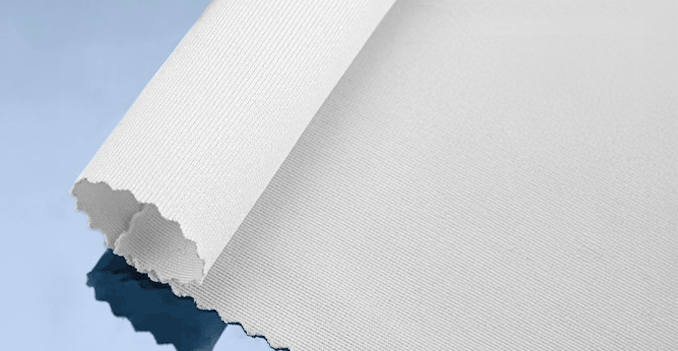 Discover our 230g polyester tension fabric, the ideal choice for achieving high-quality printing results.
Discover our 230g polyester tension fabric, the ideal choice for achieving high-quality printing results.How can you transform your visuals with our 230g polyester tension fabric backdrop?
We offer a premium 230g polyester tension fabric backdrop, designed for vibrant printing and exceptional durability. This lightweight yet robust material ensures stunning color reproduction and sharp details, making it perfect for various applications such as events, trade shows, and photography. Easy to set up and maintain, our fabric can be quickly stretched over frames for a smooth, professional appearance without wrinkles. Versatile and machine washable, our polyester tension fabric backdrop is the ideal choice for anyone looking to elevate their visual presentations and make a lasting impression.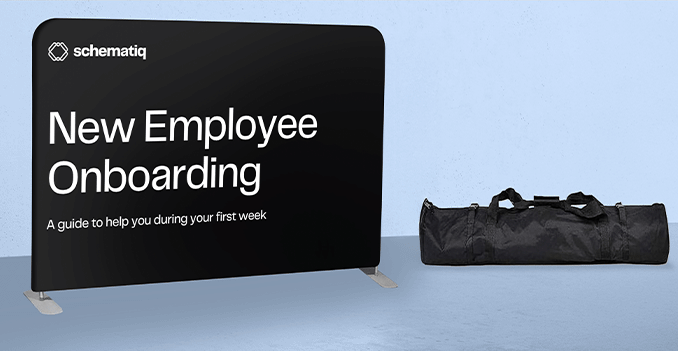 Customizable fabric backdrops wit stand options to suit your needs.
Customizable fabric backdrops wit stand options to suit your needs.Which option works best for your projects?
We offer high-quality fabric backdrops available with or without stands, allowing you to choose the setup that best fits your needs. Whether you prefer the convenience of a stand for easy assembly or want to use the backdrop in a fixed location, our durable materials ensure a professional appearance and vibrant prints every time. Elevate your visuals with optional LED lighting for fabric backdrops.
Elevate your visuals with optional LED lighting for fabric backdrops.How can LED lights enhance your fabric backdrop?
LED lights can significantly enhance your fabric backdrop by providing vibrant illumination that brings your visuals to life. They create a dynamic atmosphere, making colors appear more vivid and details more pronounced. Whether you're showcasing a product, promoting an event, or setting the scene for a photo shoot, the right lighting can draw attention and create a professional look. Additionally, LED lights are energy-efficient and versatile, allowing you to adjust brightness and placement to achieve the desired effect. By incorporating LED lights, you can elevate your display and ensure it stands out in any setting.Choose a Quantity & Delivery Date