DIY Money PacketQuick Links
DIY Money Packets are one of the most creative and practical ways to celebrate festive occasions while promoting your brand. Perfect for events, giveaways, or corporate gifting, custom money envelope printing in Singapore allows you to design unique packets that reflect your brand. Whether you need custom cash envelopes for Hari Raya, Chinese New Year, or corporate rewards, printed money envelopes help you leave a lasting impression with style and functionality.
 Experience our DIY money packets in a single format, measuring 25.99 x 21.6 cm after folding. These customizable packets are perfect for personalizing with your own designs, messages, or artwork. Ideal for events, special occasions, or creative projects, they offer ample space for customization while providing a sturdy and stylish option for gifting. Whether for weddings, festivals, or corporate giveaways, our DIY money packets provide a unique and personal touch to your gifting experience.
Experience our DIY money packets in a single format, measuring 25.99 x 21.6 cm after folding. These customizable packets are perfect for personalizing with your own designs, messages, or artwork. Ideal for events, special occasions, or creative projects, they offer ample space for customization while providing a sturdy and stylish option for gifting. Whether for weddings, festivals, or corporate giveaways, our DIY money packets provide a unique and personal touch to your gifting experience. Elevate your gifting experience with our quality and style DIY Money Packets.
How to choose the perfect fit?
If you have a design, verify its dimensions using Adobe Acrobat's 'Check Document Property' function; discover more details here. Don't have a design yet? Utilize our templates tailored for the specified sizes.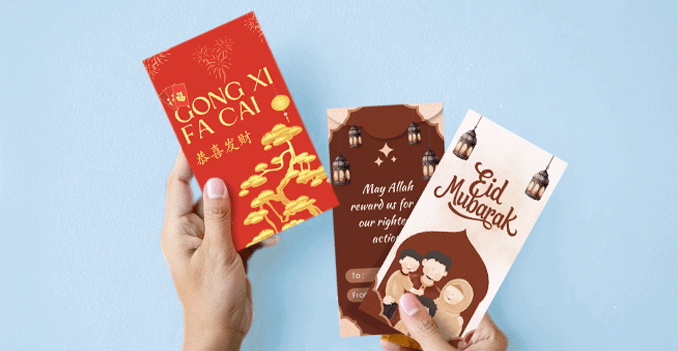 We offer full color printing for inside and outside and outside only for your money packets.
We offer full color printing for inside and outside and outside only for your money packets.How to choose your option?
Feel our full-color printing for your money packets, allowing for vibrant and eye-catching designs. You can choose to print on both the inside and outside of the packet for a fully customized look, or opt for outside-only printing for a more streamlined design. This flexibility ensures your money packets perfectly match your vision, whether for special events, promotions, or personal use. Discover our paper materials, each designed to meet your unique needs and preferences.
Discover our paper materials, each designed to meet your unique needs and preferences.Feels our premium 157g art paper for DIY Money Packets.
We only offer a 157g art paper option, ideal for DIY money packets. This high-quality, smooth paper provides a sophisticated finish, making it perfect for personalized and creative packaging solutions. Explore our range of lamination options, designed to add a touch of refinement to your prints.
Explore our range of lamination options, designed to add a touch of refinement to your prints.Not sure which finishing to choose for your money packets?
We offer both matte and glossy lamination options to elevate the look and feel of your packets. Matte lamination gives a smooth, elegant finish with a soft, non-reflective surface perfect for a subtle and sophisticated touch. Glossy lamination, on the other hand, adds a vibrant pop with its shiny, eye-catching finish, making your designs stand out. Both options add a layer of protection to help your money packets stay pristine and professional, even with frequent handling.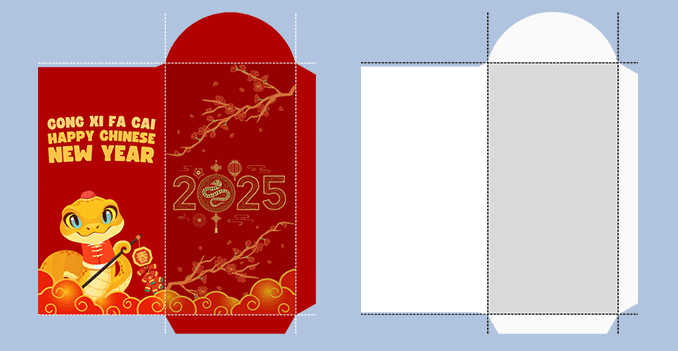 Custom self-cut and die-cut refinement for your DIY money packets.
Custom self-cut and die-cut refinement for your DIY money packets.How can self-cut and die-cut refinement enhance your money packets?
We offer self-cut and die-cut refinement services for money packets. Our self-cut service allows for custom, manually shaped designs, perfect for unique or small orders. The die-cut service provides precision and consistency for larger, more intricate designs, ideal for bulk production. Both methods ensure high-quality, beautifully crafted money packets for any occasion.Choose a Quantity & Delivery Date



















